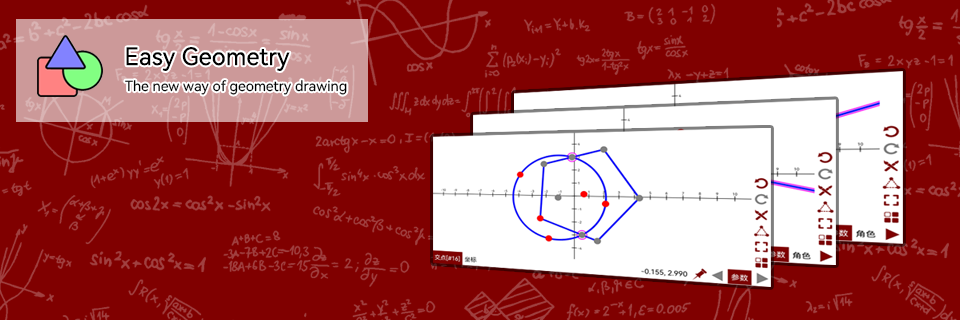
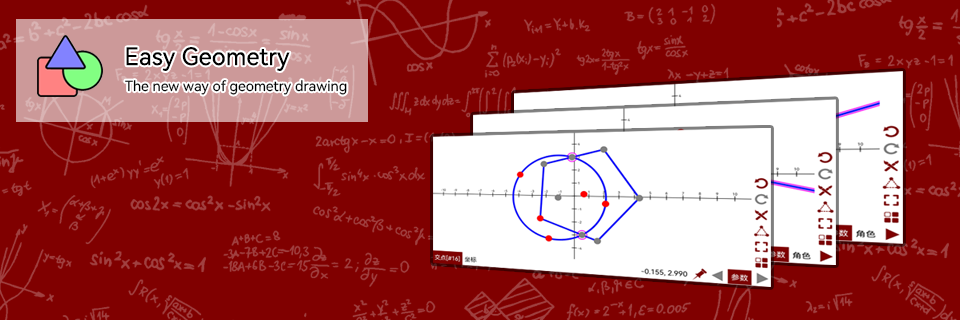
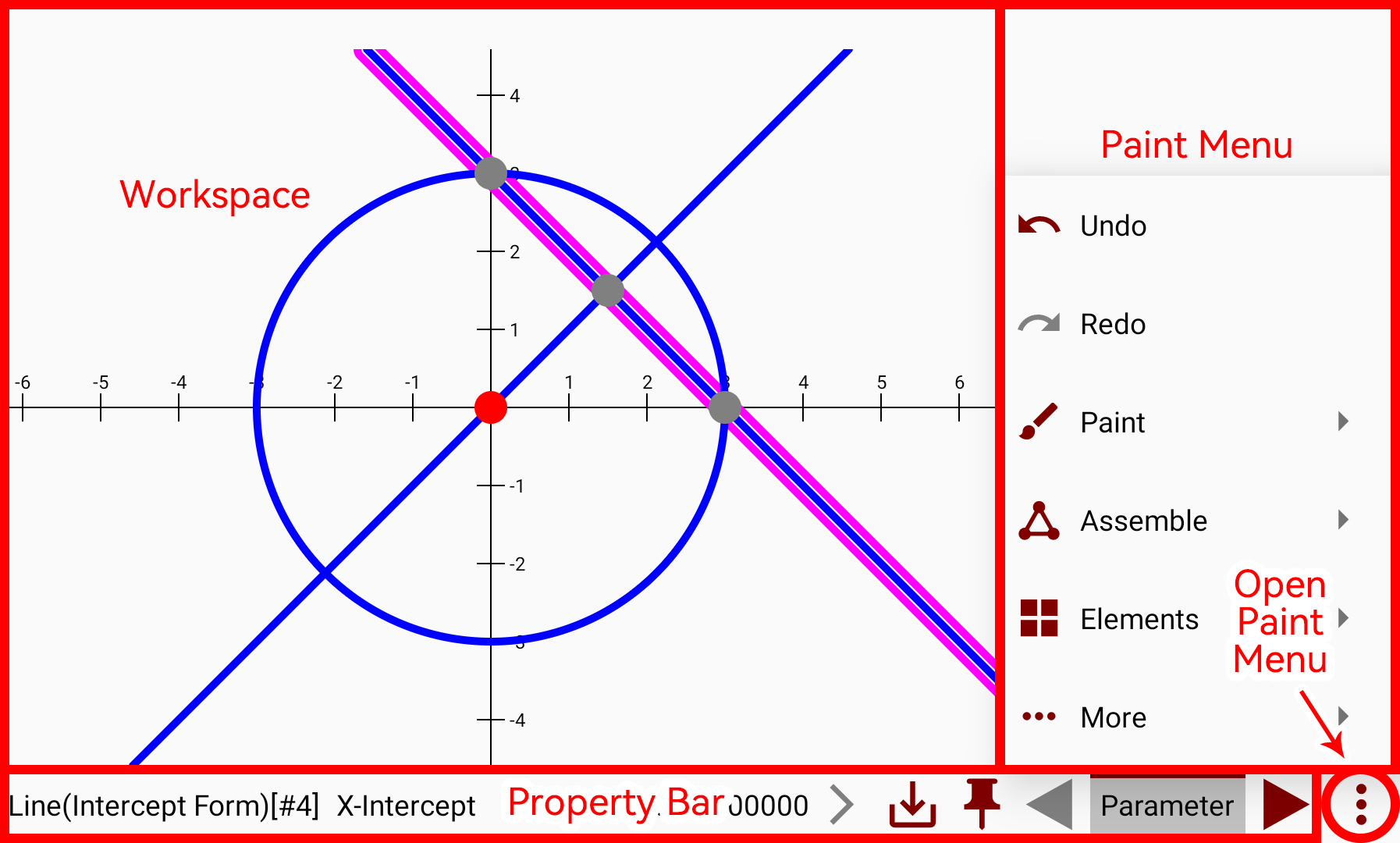
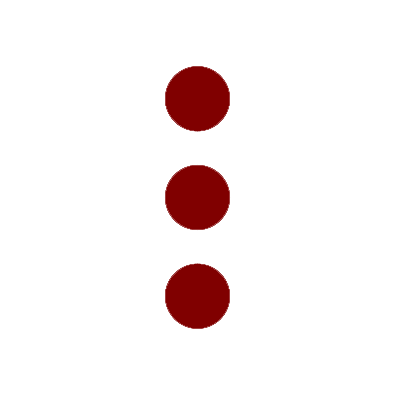 Menu: Open/Close Paint Menu
Menu: Open/Close Paint Menu Undo: Cancel last operation
Undo: Cancel last operation Redo: Redo cancelled operation
Redo: Redo cancelled operation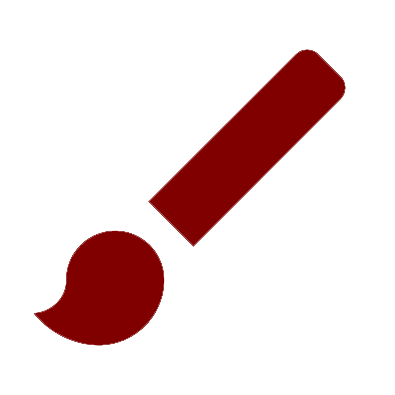 Paint: Paint new element
Paint: Paint new element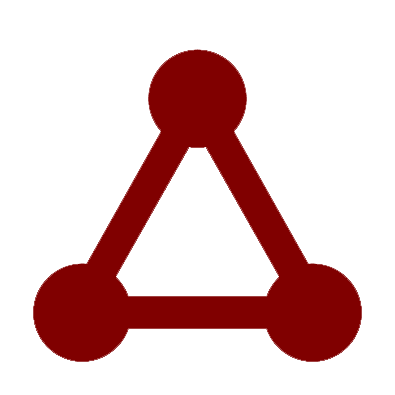 Assemble: Assemble element from selected elements
Assemble: Assemble element from selected elements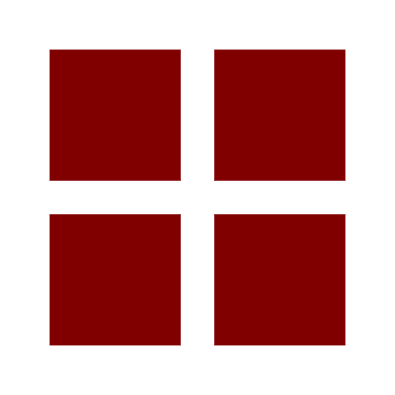 Elements: Element management and interactive
Elements: Element management and interactive More function
More function Type name and label (or Index) of current element, Click to set label text(Since V1.2.3)
Type name and label (or Index) of current element, Click to set label text(Since V1.2.3) Current property of current element (writable if angle present)
Current property of current element (writable if angle present)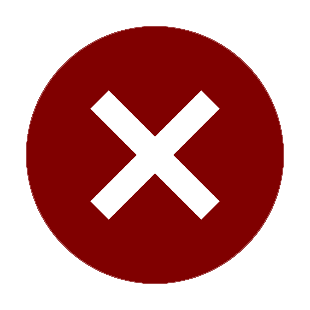 Canel: Terminate paint operation
Canel: Terminate paint operation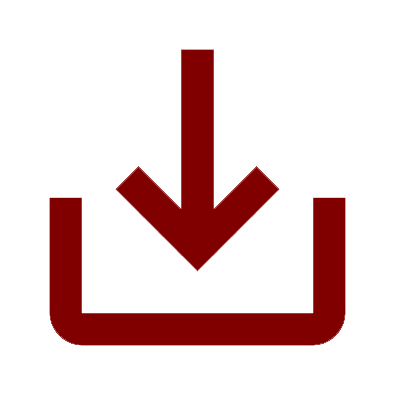 Collect: Collect value from points or parameters in workspace
Collect: Collect value from points or parameters in workspace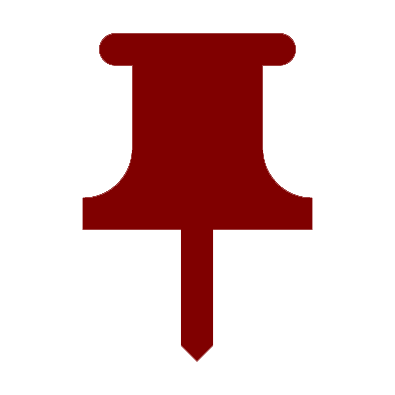 Pin: Attach current property as parameter
Pin: Attach current property as parameter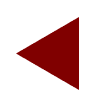 Preview Property
Preview Property Property Group: Click label to switch property group
Property Group: Click label to switch property group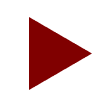 Next Property
Next Property